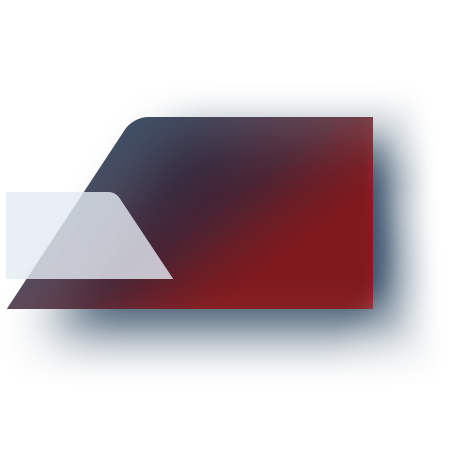Why Use PXE Recovery with Managed Activation Platform for Catastrophic Failures?
Modern organizations support hybrid workforces with distributed endpoints. When systems fail remotely, PXE recovery using MAP and powered by Intel vPro provides:
- Out-of-band management: Full access even when the OS is unbootable
- Remote patching and reimaging: No desk-side visits required
- Cost and time efficiency: Instant recovery at scale
Whether it’s a global incident like the CrowdStrike outage or mass OS upgrades, PXE recovery tools allow businesses to respond rapidly.